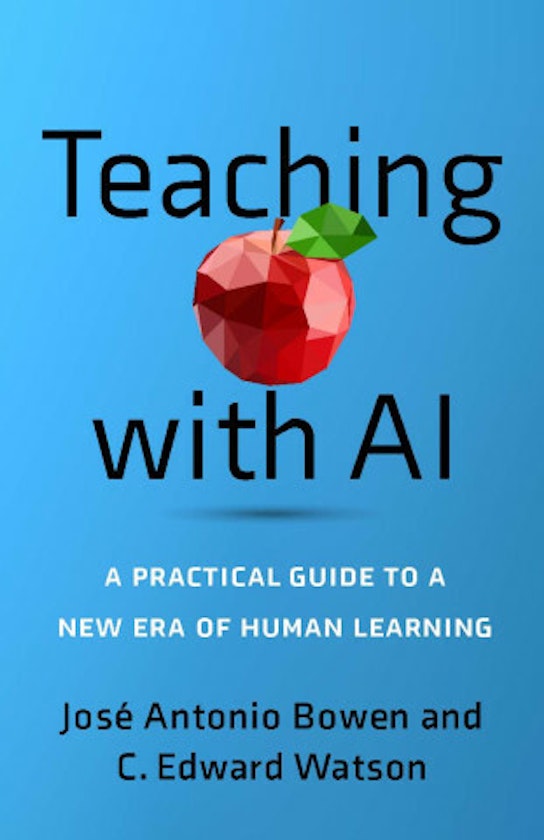The article “Breaking the Cycle of Mistrust: Wise Interventions to Provide Critical Feedback Across the Racial Divide,” by Yeager et al. https://www.apa.org/pubs/journals/releases/xge-a0033906.pdf , introduces the concept of wise feedback; a strategy that helps instructors frame feedback in a way that communicates that students can meet high expectations and gives concrete direction for how to meet the expectations.
The research comprised three studies focusing on middle and high school students. In the first study, students were divided into two groups: one receiving “wise feedback” and the other serving as a control. For the wise feedback group, comments on their essay drafts were paired with a note that said, “I’m giving you these comments because I have very high expectations, and I know that you can reach them.” In contrast, the control group’s note read, “I’m giving you these comments so that you’ll have feedback on your paper.” Students who received wise feedback were more likely to act on the suggestions and produced higher-quality revisions. This approach was particularly impactful for students from diverse backgrounds.
Adapting this to programming, the following steps can help provide effective feedback (from UC Berkley’s Greater Good in Education Center https://ggie.berkeley.edu/practice/giving-wise-feedback):
- When reviewing a developer’s code or project, include the following in your feedback:
- Start with specific actionable feedback:
- “Your implementation meets the basic functionality, but I’ve added comments suggesting optimizations for improving performance and readability.”
- “While your API design fulfills the requirements, the comments I left highlight ways to make the endpoints more efficient and user-friendly.”
- State high expectations:
- “This project is a step toward building production-ready code, which requires adherence to best practices for maintainability and scalability.”
- “Writing clean and modular code here will prepare you for working on large, collaborative codebases in professional settings.”
- Express confidence in the programmer’s ability to succeed:
- “Based on your previous work, I’m confident you’ll be able to implement the suggested changes effectively.”
- “Your problem-solving skills from earlier tasks show that you have what it takes to refine this code to meet higher standards.”
- Start with specific actionable feedback:
- Additional tips to consider when using wise feedback in programming:
- Use this type of feedback for tasks that represent meaningful learning opportunities and require the developer’s best effort, such as debugging complex issues or designing scalable solutions.
- Incorporate this practice into a broader culture of trust, where developers feel valued and supported by their peers and mentors.
- Avoid overpraising incomplete or substandard work, as this can unintentionally reinforce the belief that their efforts are not being taken seriously or that expectations are low.
- While this approach benefits all developers, it is particularly impactful for those new to the field, who may struggle with imposter syndrome or worry about being judged unfairly based on stereotypes or biases.
This research emphasizes the importance of trust in the student-teacher relationship. It demonstrates that wise feedback, by directly addressing and mitigating mistrust, can significantly improve academic outcomes for underrepresented students. The findings have broad implications for educational practice by suggesting that through the lens of social-psychological theory, the study underscores how early interventions can create lasting positive effects on trust, motivation, and performance. Furthermore, the Science of “Wise Interventions” explores how social-psychological approaches can address educational disparities, reinforcing the effectiveness of strategies likewise feedback in fostering positive student outcomes: https://studentexperiencenetwork.org/wp-content/uploads/2018/08/The-Science-of-Wise-Interventions.pdf